Personal settings for software development through the terminal in neo-vim related to the vim command, aiming for greater efficiency and a more comfortable development experience.
This configuration provides a modern, feature-rich development environment with intelligent code completion, syntax highlighting, and powerful text manipulation capabilities.
- Websitehttps://github.com/sonnymijael/nvim-configuration
- PlatformmacOS/Linux
- StackLua, Neovim, Lazy.nvim
- FeaturesLSP Support, Git Integration, Fuzzy Finding, Auto-completion
Key Features
- • Intelligent code completion with LSP
- • Git integration with lazygit
- • Fuzzy file finding with Telescope
- • Syntax highlighting and code formatting
- • Terminal integration with toggleterm
- • Custom key mappings for efficiency
- • File tree explorer with nvim-tree
- • Session management
- • Smooth scrolling
- • Auto pairs and surround
Screenshots
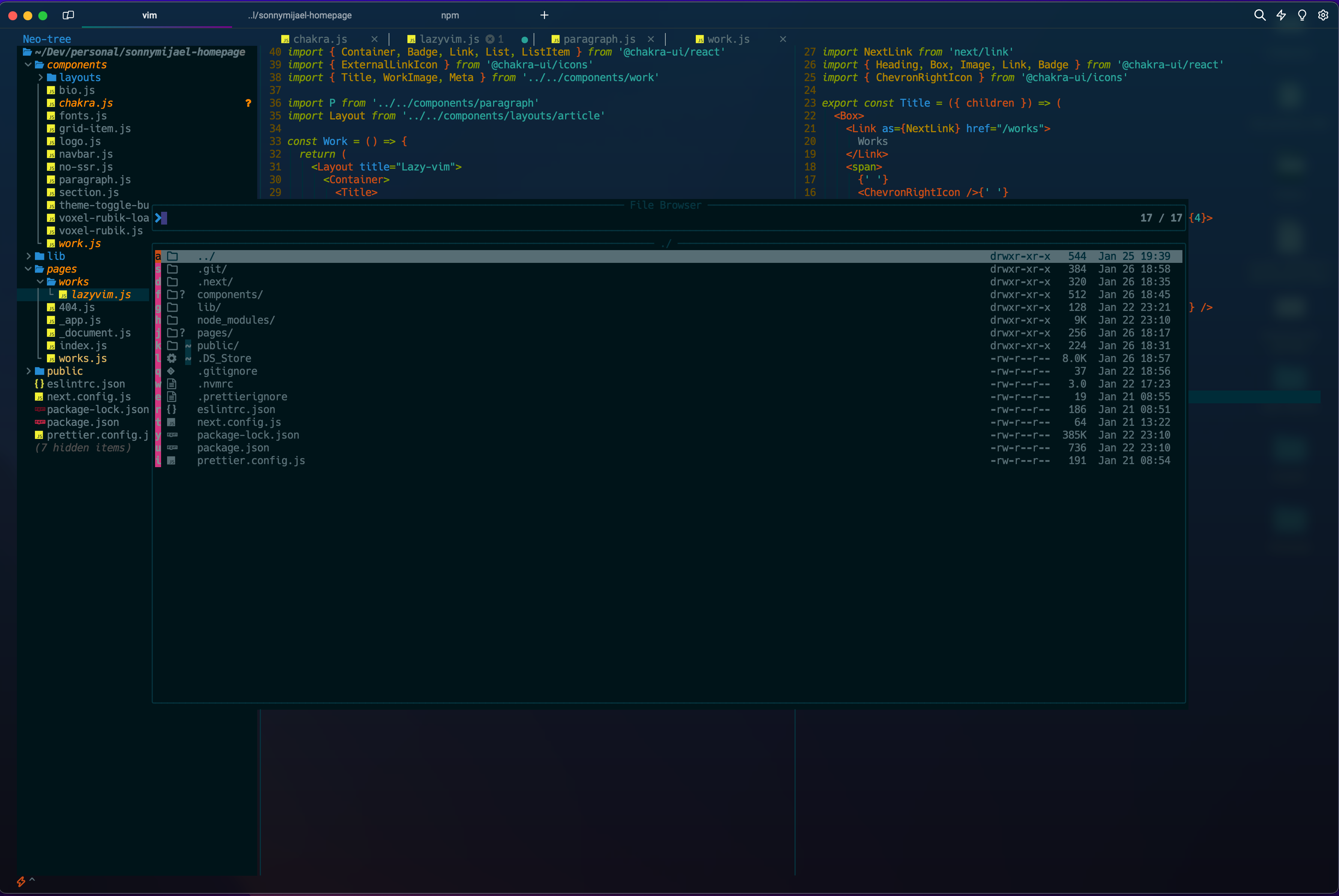
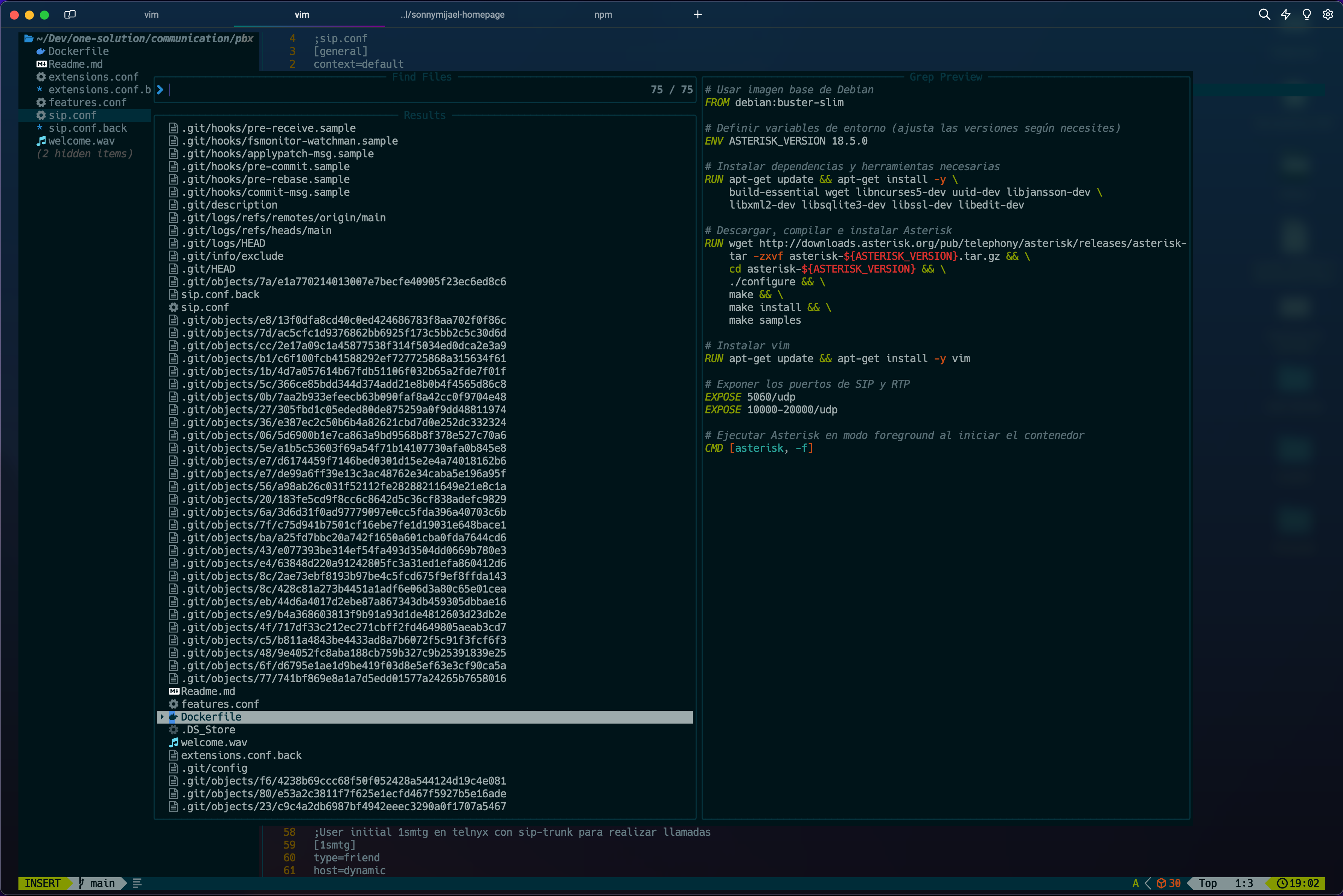
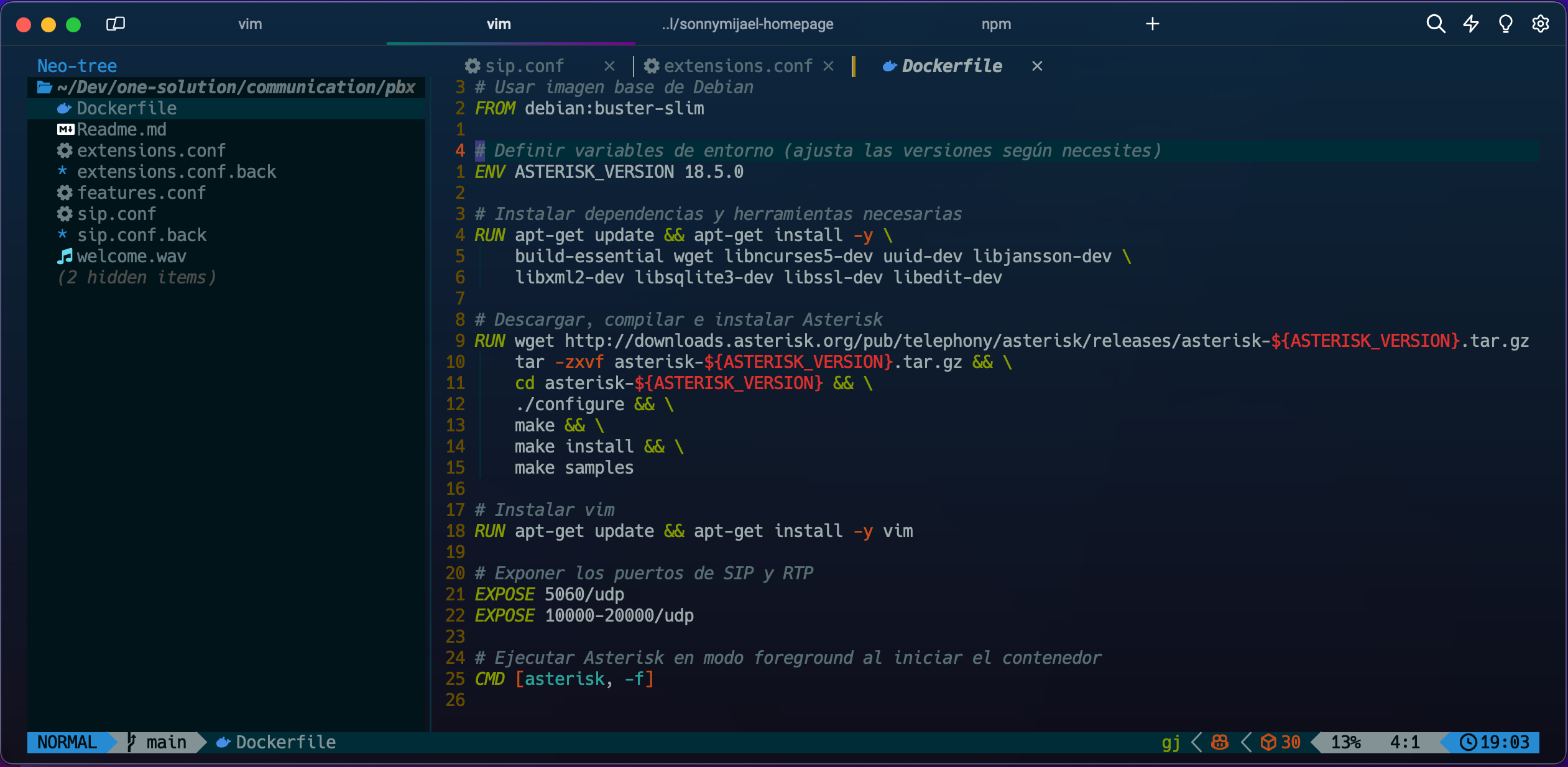
Installation
Clone the repository and follow the setup instructions in the README to get started with this Neovim configuration.